Due to COVID-19, many people left their ergonomic office workstations for less-than-ideal home office situations. Some employees turned kitchen counters and coffee tables into desks while others worked on couches or beds. This sudden move to working from home left many employees with new aches and pains from slouching, sitting too long, extending the wrists and relying on laptop screens for remote work.
Neck and shoulder pain
Neck and shoulder pain often signals poor posture. Use a desktop monitor at eye level to reduce injury. If using a laptop, consider attaching an external monitor and mouse.
Use a commercially available laptop stand or raise the laptop with books or make-shift shelving to promote an upright neck posture. Change positions up to three times an hour to relieve pressure on joints and muscles and increase circulation.
Eye fatigue
Looking at a computer screen for too long can lead to digital eye strain causing headaches, blurred vision and dry eyes. Use the 20-20-20 rule to give the eyes a break: Every 20 minutes, look 20 feet away for 20 seconds. Use natural light when possible.
Position the monitor so that the employee neither faces the sunlight nor has it directly from behind. If possible, use a television as a monitor and increase the font size as needed.
Tight hips
Use a fully adjustable chair if available. When seated, recline the back 15 to 20 degrees to keep hips open. Sitting straight at 90 degrees causes hip flexors to tighten, leading to back and hip pain. Reclining slightly and adjusting the chair so knees are about level with the hips keeps hips relaxed.
If an adjustable chair is not available, use a stable chair. If working from a dining chair or another rigid seat, keep the upper-lower leg angle greater than 90 degrees. Move frequently and take mini breaks every 20 minutes to release postural pressure.
Wrist pain
Keeping wrists in a neutral position can reduce strain and inflammation of the muscles and tendons. Tendinitis and carpal tunnel syndrome—conditions that cause pain, numbness and tingling in the hands and arms—are avoidable by keeping wrists flat and straight. Avoid resting forearms and wrists on the sharp edge of a table or workstation.
Use an ergonomic keyboard and mouse or foam wrist pads to keep wrists from bending upward or side-to-side. Change hand grips on tablets and mobile phones often, alternating between thumb and fingers when texting. Use a hands-free option as much as possible.
Back aches
Back pain is among the top 10 reasons for medical visits in America. Leaning forward to type puts a strain on the lumbar region and increases compression on vertebrae. Sitting in a relaxed, slightly reclined position in a chair decreases muscle strain and disc pressure in the spine. Adding lumbar support with a rolled-up towel in the curve of the back also relieves stress on vertebrae.
Leg cramps
Leg cramps are often signs of poor circulation. One way to increase circulation is to adjust the chair's height so feet are flat on the ground. If that is not possible, use a footrest, books, boards or other materials under the feet to relieve pressure on the thighs.
If the chair is too low, use seat cushions or pillows to raise the body. Avoid working on the bed or floor. Taking breaks to move around every 20 minutes helps with circulation.
Source: Texas Department of Insurance
This document is intended for general information purposes and should not be construed as advice or opinions on any specific facts or circumstances. The content of this document is made available on an “as is” basis, without warranty of any kind. This document cannot be assumed to contain every acceptable safety and compliance procedure or that additional procedures might not be appropriate under the circumstances. Markel does not guarantee that this information is or can be relied on for compliance with any law or regulation, assurance against preventable losses, or freedom from legal liability. This publication is not intended to be legal, underwriting, or any other type of professional or technical advice. Persons requiring advice should consult an independent adviser or trained professional. Markel does not guarantee any particular outcome and makes no commitment to update any information herein, or remove any items that are no longer accurate or complete. Furthermore, Markel does not assume any liability to any person or organization for loss or damage caused by or resulting from any reliance placed on this content. Markel® is a registered trademark of Markel Group Inc. © 2024 Markel Service, Incorporated. All rights reserved.