Youth programs such as camps, child care, and other youth related organizations are addressing ways to engage their clients. Virtual programs have appeared as one way to safely interact with one another during this pandemic. While physical safety is covered through remote engagement, additional safety measures need attention to protect you and your clients while participating in a virtual world.
There are numerous applications that can be used to accomplish virtual programing and games. As with any youth program activity, supervision of activities is very important to ensure activities are safe and appropriate for participants. The site administrator plays a vital role to help support site supervision.
The following tips can help you maintain a safe, and fun environment.
Establish site administrators who can monitor virtual meeting activities and that can carry out supervisory activities when necessary. Some of these activities may include the following actions:
- Lock out an account after a configurable number of failed login attempts
- Automatically unlock a locked-out account after a specified time interval
- Deactivate accounts after a defined period of inactivity
- Require a user to change the password at the next login
- Lock or unlock a user account
- Activate or deactivate a user account
- Require security text on new user requests
- Require email confirmation of new participants
- Allow self-registration (sign-up) for new participants
- Configure rules for self-registration
- Set a security option to automatically end a meeting if necessary
- Display caller ID for dial-in users when available
Additionally administrators can manage password criteria to ensure passwords effectively protect users, help resolve other password issues that might arise during the duration of your program and facilitate meeting settings to make your virtual meetings successful.
Depending on your program, personal rooms may be necessary to communicate with parents or guardians of youth involved and/or group discussions and games. Before you allow personal room activity, it is important you gain an understanding of potential security vulnerabilities associated with the personal chatrooms you select; set clear expectations for participants to maintain a safe environment and to uphold your integrity as a youth serving organization. During your virtual program activities, children should be discouraged from engaging each other in personal rooms since these are hard to supervise.
Connect Safely, a nonprofit organization dedicated to educating users of connected technology about safety, privacy and security, offers tips for safe social networking for teens. You can review those tips by visiting their website.
Educate adults on additional ways to keep children safe while streaming
To help parents and guardians understand ways to keep their child safe while streaming, it is important to educate them on what makes live streaming risky for young people. According to Thinkuknow, A Short Guide to Live Streaming, there are several factors that can make watching or creating live streams risky for children or young people:
- Content
- Inappropriate contact
- Digital footprint
- Reduced inhibition online
- Live streaming is ‘in the moment’
- Losing control
- Offensive comments
- Affirmation comments
- Tactics such as trickery and flattery
Resources for safe social media posting are offered by RAINN. RAINN (Rape, Abuse & Incest National Network) is the nation's largest anti-sexual violence organization. RAINN created and operates the National Sexual Assault Hotline.
Additional resources for online safety include learning about phishing and vishing risk. Click on the links to learn more:
References:
Connect Safely
White paper - Cisco public. Cisco Webex Meetings Security.
Gallagher, Ryan. Best Practices for Securing Your Virtual Classroom
ThinkuKnow. A short guide to live streaming.
RAINN